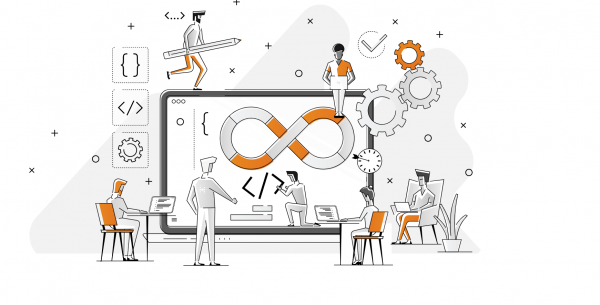
The Hadrone PPM software is a product designed and built by our team from scratch, which ensures high performance and low requirements in terms of IT infrastructure.
Below are the requirements for the IT environment when using the software in the On-Premises model (installation on the client's infrastructure). A comparison of both deployment models for Hadrone PPM can be found in our article: „Hadrone PPM on own infrastructure (On-Premises) or in the cloud (SaaS)?".
Required IT infrastructure components
To be installed and run correctly, the Hadrone PPM system requires the following components:
- Operating system – minimum: Windows Server 2019 (version 1809); a newer version is recommended
- 4GB of RAM
- Installed Internet Information Services (IIS) application server with the following components:
- Security / Windows Authentication, if this authentication method is to be used
- Management Tools / Management Service
- Installed ASP.NET Core Runtime 8.0 Hosting Bundle – https://aka.ms/dotnetcore-8-0-windowshosting
- Installed WebDeploy 4.0 – https://aka.ms/webdeploydownload, including its IIS Deployment Handler component
- Database server – MS SQL Server 2016 or newer; any edition (Express edition is supported but not recommended for production use)
- Approximately 500MB of disk space for the application and around 2GB for the database
The application and the database server can be installed on the same machine or on two separate ones. If you choose a single-server setup, the server must be appropriately more powerful.
Supported Web browsers
Hadrone PPM application (in both SaaS and On-Premises models) is accessed through a web browser. Officially supported browsers are Microsoft Edge, Mozilla Firefox, and Google Chrome. Only the latest versions of these browsers are supported and tested by us. Using older versions or browsers from other vendors may result in improper screen rendering or incorrect application behavior.
JavaScript support must be enabled in the browser (this is the default setting).





