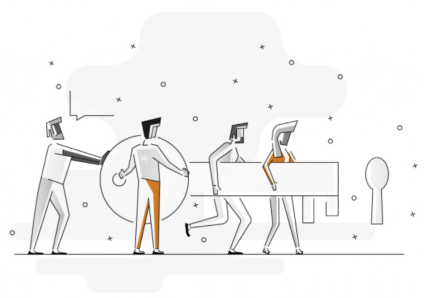
When thinking about project execution, we often focus on team management, especially on communication within the team, task delegation, and tracking the progress of task completion. If we are handling projects alone, then team management is indeed the primary focus, but it is certainly insufficient for efficiently and effectively managing the entire project. This is even more critical when working with subcontractors.
This becomes particularly clear with task management software (such as JIRA, monday.com, Trello), whose manufacturers advertise them as project management tools. To be blunt, this is an exaggeration, because in practice, these tools only support task management within a project, and to their credit, they often do this very well. However, project management is much more than that!
In this article, I will briefly discuss the key differences between managing tasks alone and managing an entire project, aiming to help in the more informed selection of tools that can support an organization not only in teamwork but also in overall project management.
Tasks and Project schedule
Tasks are not the project schedule. Often, tasks are equated with work packages/actions, but these are entirely different concepts. A project schedule consists of work packages/actions, their groups and milestones, allowing us to understand the logic behind the work execution in the project (dependencies, constraints, etc.) and ultimately define intermediate deadlines and the final project completion date.
Tasks, in principle, should be a detailed breakdown of the schedule, specifically breaking down certain work packages/actions. Tasks are often created later than the schedule when it is already clear who will be doing what in the project. If we build the project schedule directly at the task level (which is, for example, the default approach in MS Project), we often end up with a very complex schedule that will change daily, which no one expects. Such schedules are time-consuming to update and make it harder to understand the logic behind the project’s work execution.
When relying solely on tasks, we are "condemned" to an incorrect, methodologically and practically flawed form of a schedule, which ends up being too detailed and often outdated. The task visualization in task management software, often in the form of a Gantt chart, may resemble a project schedule, but in reality, it is not – it is merely a graphical representation of tasks distributed over time along with their dependencies.
Products
Every project should deliver a specific product or multiple products. After all, the goal is to „create something, not just do something". Products are the result of completed work, sometimes across various threads running in parallel. In the schedule, they can be identified with milestones. Often, we begin planning the entire project by describing the final product and optionally, also intermediate products. This approach allows us to better define the scope of work required to deliver the project’s product(s).
When relying solely on tasks, we risk planning many different activities that may not all be necessary or sufficient to deliver the expected outcomes, i.e., the project products. It will also be more difficult to arrange the tasks in the right order without understanding the dependencies between the results (products) of the work.
Expenditures
If the project involves spending funds (e.g., for services, infrastructure, licenses, etc.), project management also involves planning and forecasting the project budget, tracking its execution and analyzing deviations between forecasted and actual expenses versus those planned.
Focusing only on tasks obviously leaves out the financial aspect of the project. Furthermore, expenses often correlate with elements of the project schedule (e.g., the start/end of a particular work package/action or achieving a milestone).
Therefore, it is expected that changes in the distribution of expenditures over time are forecasted alongside related shifts in the project schedule. In Hadrone PPM software, such expenditure forecast shifts can occur automatically, reducing the workload for the project manager and ensuring data accuracy with every schedule update.
Resources
Resources, which are most conveniently planned at the level of competencies rather than specific individuals, constitute the second "budget" of the project, allowing control over the planned, forecasted and actual effort required for the project.
By only working with tasks, we will learn after the fact how much time was actually spent on task completion, but we won’t be able to manage the effort utilization across the entire project. Therefore, we risk projects becoming too labor-intensive and, consequently, too expensive.
Sometimes we also include labor costs in the project budget, based on specific cost rates for individual competencies and link the use of these competencies to the project schedule to understand how labor-intensive the execution of specific actions, stages, phases, etc., will be. For this as well, tasks alone will not be sufficient.
Project effects
Projects aim to bring about changes in the organization. Change always involves striving to achieve specific effects, which in turn are the foundation of the project’s business justification. Managing effects and expenditures also allows tracking the sustainability of the business justification throughout the project.
By focusing only on tasks, we won’t be sure whether performing those tasks is purposeful or will bring about the expected effects after the project. Properly planning effects helps to solidify the business justification and refine the scope of the project work.
Risks
Risk management in a project helps identify threats to project execution (in terms of schedule, budget, or resource utilization), as well as opportunities, and enables actions to prevent threats and maximize opportunities.
By monitoring progress in the schedule, expenditure, and effort utilization, the project manager can identify risks in advance, providing a basis for decision-making by those overseeing the project.
Focusing only on tasks means that we will only learn about delays and budget/resource overruns after the fact, so we won’t be able to do anything about it.
Baseline plan
The project baseline is a sort of contract (often informal) between the project manager and the organization. In the baseline plan, we agree on what is to be done, by what deadlines, using what resources (money, team working time), and the expected effects from the project. The baseline plan is not set in stone – it can change, but such changes must be made under control, by the right people and with an awareness of how those changes will impact various aspects of the project, especially its business justification.
Focusing only on tasks means losing control over the schedule, budget, resources and effects. We expose ourselves to the risk of failing to complete key stages and the entire project within the expected deadlines and with the expected resource commitments (both financial and human). We also lose control over changes in the expected project effects, which may affect the loss of the project’s business justification, but we won’t even know about it.
In a rapidly changing world, planning has not become less important – on the contrary, it is becoming more crucial so that we can manage this volatility and make informed decisions as we go. According to the saying, „Plan is nothing, but planning is everything”…
Integrated Task and Project management
Task management is one dimension of project management. It’s very important, but certainly not the only one. Tasks themselves vary in nature, from lightweight and agile tasks, often visualized on Kanban boards, to more formal ones with planned execution deadlines, effort estimates, work flows for task delegation, and acceptance, serving as a basis for settlements between clients and contractors. It is important to keep this in mind when choosing the right IT tool to support project task execution.
Sometimes, we use two types of tools in parallel, one for task management and another for project management, which can be integrated. This is how the Hadrone PPM software works, which, in addition to managing the entire project portfolio, individual projects and tasks, also integrates with JIRA. This allows development teams to continue working in a comfortable environment while the project manager easily monitors task progress and the impact of any task delays on the project schedule.
Summary
The purpose of this article was to highlight the differences between managing project tasks and managing the entire project. In particular, before choosing the appropriate IT tool to support project management, it is worth analyzing what the actual needs of our organization are (tasks alone, or entire projects), without relying solely on the marketing messages of software vendors who often misuse the term „project management.”





